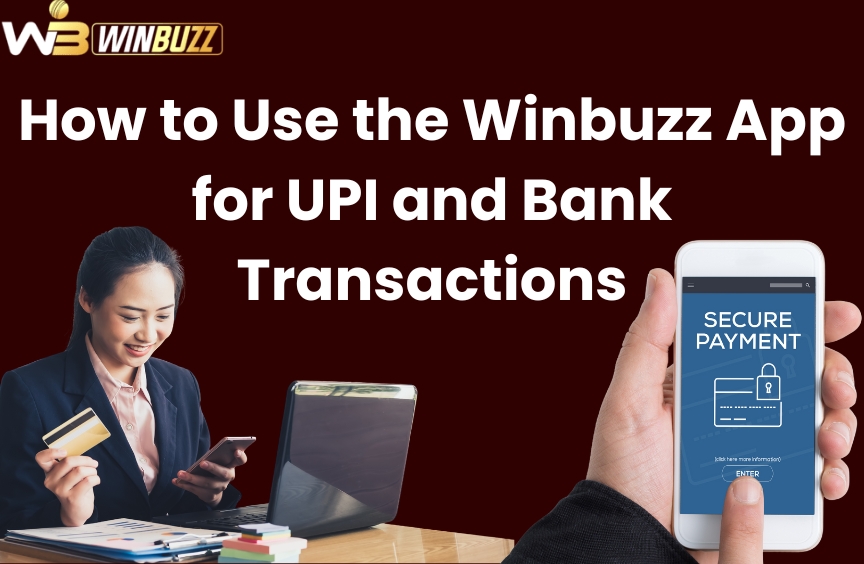Digital payments are now central to online platforms. The Winbuzz App is no exception. If you want to deposit funds or withdraw your winnings, using UPI or bank transfers ensures security and speed. This guide walks you through how to use UPI and bank methods on Winbuzz.
Why Use UPI and Bank Transfers on Winbuzz
Winbuzz UPI is fast and nearly instant. Most Indian banks support it. You can move money in seconds. Bank transfers may take a little longer, but they are dependable for larger sums.
Offering both methods gives users options. Whether you prefer instant deposits or reliable banking, Winbuzz makes it easy.
Logging into the Winbuzz App
To begin, you’ll need to do your Winbuzz Login. Here’s how:
- Open the Winbuzz App on your mobile.
- Enter your username or registered phone number.
- Enter your secret password or use biometric (if supported).
- Complete any verification steps, such as OTP.
Once logged in, you’ll land on the dashboard. From there, navigate to the payments or wallet section.
Depositing via UPI on Winbuzz
Depositing using UPI is quick and usually instant. Follow these steps:
- After Winbuzz Login, go to “Deposit”.
- Choose UPI as your payment method.
- Enter the amount you wish to deposit.
- Provide your UPI ID (for example, yourname@bank).
- Confirm the transaction on your UPI app.
If everything is correct, your deposit should appear within moments.
Using the Winbuzz App for UPI deposits means you don’t need to leave the app. It adds convenience.
Withdrawing via UPI on Winbuzz
Withdrawing via UPI is very similar to depositing. Here’s how:
- Open the withdrawal section in the Winbuzz App.
- Select UPI as the method.
- Enter how much you want to withdraw.
- Confirm or enter your UPI ID.
- Submit the request.
Most UPI withdrawals on Winbuzz clear quickly. Still, the time can depend on the bank’s processing window.
Using Bank Transfers on Winbuzz
Sometimes you may prefer or require a direct bank transfer, especially for large amounts. Here’s how it works:
- After logging in, go to deposit or withdrawal.
- Choose bank transfer.
- Fill in bank details: account number, IFSC code, account holder’s name.
- Enter the amount.
- Confirm and submit.
Deposits via bank transfer can take a few hours or up to a working day. Withdrawals follow the same timing.
Because bank transfers are handled through established banking rails, they remain quite reliable—even for high-value transactions.
Using Winbuzz Live / Winbuzz Casino With Transactions
When you use the Winbuzz live or Winbuzz Casino sections, you’ll still fund your play using UPI or bank transfers. The flow does not change. You log in, go to payments, and pick a method.
Whether you’re entering live tables or casino games, the payment system supports seamless flow into gameplay.
Benefits of Using UPI and Bank Transfers on Winbuzz
There are several advantages:
- UPI gives instant deposits, meaning you can start playing quickly.
- Bank transfers offer a trusted route for larger sums.
- Both methods are secure, using bank-level safety.
- You don’t need third-party wallets or intermediaries.
- It’s simple and transparent — good for those new to digital payments.
These options make the Winbuzz App versatile for all users, whether you prefer speed or stability.
Tips for Smooth Transactions on Winbuzz
To prevent issues, keep the following in mind:
- Always double-check your UPI ID or bank details before confirming.
- Use a stable internet connection.
- Be aware of your bank’s daily transfer limits.
- Always go through Winbuzz Login before attempting payment.
- Use the official Winbuzz App or website to avoid phishing.
- For withdrawals, ensure your account is verified and KYC is complete.
Troubleshooting Common Issues
- Transaction not going through? Check your UPI app or bank app for prompts or OTPs.
- Delay in deposit or withdrawal? Some banks take longer. Wait a few hours, and contact Winbuzz support if necessary.
- Mismatch in details error? Recheck your account name, IFSC, or UPI ID.
Support is available, and Winbuzz usually resolves payment issues quickly when you reach out with transaction ID and screenshots.
Conclusion
Using UPI and bank transfers in the Winbuzz App puts you in control. You get fast deposits, reliable withdrawals, and strong security. Whether you’re playing Winbuzz live games or exploring the Winbuzz Casino, the payment side is simple and dependable.